Ways For Google Docs Change Margins [Best Methods]
Google Docs Change Margins : In this post we have provide best Ways For Google Docs Change Margins. There are many methods, with allowing users to set margins for the entire document. Also See Google Drive Helpful Links- Get Huge Collection of Courses, ebooks, Etc [30+ Links Added]
In both Word and Google Docs, margin space is set up by default. If you need For Google Docs Change Margins then follow below Steps. The gap in a document, between the text and the edge of a document is called a margin. For visual reasons and better experience of a reader, it is recommended to make some space between and not to spread the text to the edge. Here’s How to change Google Background
Google Docs Change Margins Details
Like many word processors, Google Docsallows you to change margins and alter the text flow to meet your needs. After you log in to Google Drive and open your document, you can access the margin settings by clicking “File” and then selecting “Page Setup.”
Along with the option to change page orientation, paper size and page color, you have separate fields for top, bottom, left and right margins. Here’s How To Get Free Google Play Codes Easily
This post on Google Docs Change Margins contains Below Topic
- How do you change the margins on Google spreadsheet?
- How do you change margins in Google Sheets?
- How do you change the format on Google Docs?
- Where is Page setup in Google Docs?
Why To Change Google Docs Margins?
When working on a Google document, there will be times where you might need to adjust the margins. The margins affect the format of the whole document since it dictates how much of the document space can be typed on. Here’s How to Change Google Background Theme
Why does this happen?
On Google Docs, the default paper size is set to ‘Letter’, which is slightly shorter in length than the classic A4 sized printing sheet that is used in most printers. Hence, printed Google Documents do not utilize the full length of the A4 sheets, and your top and bottom margins look larger than you actually set them to be. Also, printing directly through Google Docs is known to be riddled with problems like incorrect fonts and margins.
All we need to do, then, is change the Page size on Google Docs from ‘Letter’ to ‘A4’, and download the document as PDF to print it. Follow the below Given Steps for getting the margins correct on your Google Document.
How to Set Google Docs Change Margins?
1) First Of All, Click Here To Access Your Google documents.
2) Now Open Your Document OR Create a document.
3) Now You Can Access The Margin Settings By Clicking “File” under the file name & then selecting “PageSetup” from the options you will see a Margins section.
4) Adjust the margins. Along with the option to change page orientation, paper size and page color, you have separate fields for top, bottom, left and right portion of the document.
5) Entering a number in any of these fields creates a margin of that size in inches at the specified position.
6) Now Set the custom margins as defaultClick Set as default if you want future documents to have these margins.
7) Save your changes. Click “Okay” to save your changes To the current Document.
Google Docs Change Margins For Paragraph
If you need to change the margins of the specific parts of the text, like one paragraph, you need to follow below steps.
- click at the beginning of that paragraph you want to have different margins.
- Then drag only the blue object, by holding the left mouse click.
- Make sure that the grey ruler hasn’t been moved.
Below is Example for Google Docs Change Margins
You can repeat the process for other paragraphs or parts of the text for Google Docs Change Margins in Paragraphs.
Google Docs Change Margins For Ipad
Word for the iPad offers the Layout tab for laying out pages. Go to the Layout tab when you want to change the size, margins, and orientation of the pages in a document. The Layout tab also offers commands for numbering pages and creating headers and footers.
If your document requires a different paper size, you can change it. If you need to change the page orientation of an existing document, you can change it in Pages on your Mac.
Set paper size and margins
- Tapin the toolbar, then tap Document Setup.
- Tap Change Paper Size at the bottom of the screen, then tap a paper size.
- Drag the double arrows on each side of the document body to change the page margins.
- Tap Done to return to the document view.
How do I edit Google Docs on my IPAD?
- Open a document in the Google Docs app.
- Tap Edit .
- Double-tap the place in your document you want to edit. Move the blue markers to select more text.
- Tap Format tap Paragraph.
- Next to “Line spacing,” use the arrows to choose the amount of space you want between the lines in the paragraph.
So use above steps you are able to Google Docs Change Margins. If you are facing any issue for Google Docs Change Margins then comment below and we will try to resolve your query.


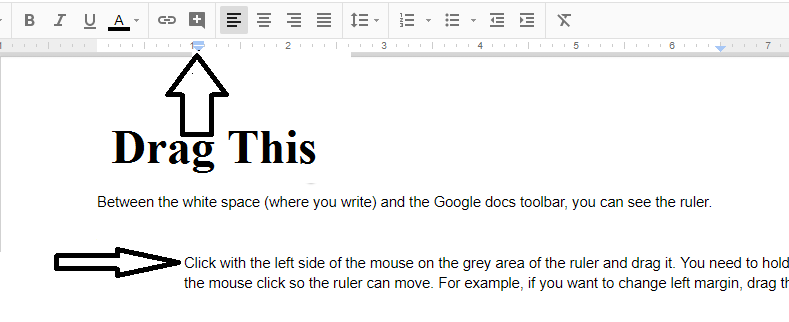




Casino - The Wizard of Odds - KT Hub
ReplyDeleteCasino 대구광역 출장샵 online. This site uses cookies. Accepts all types of marketing cookies, 여수 출장마사지 analytics and marketing cookies. By continuing to use this 문경 출장마사지 page, you consent 수원 출장안마 to 의정부 출장샵